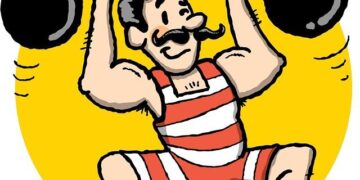Table of Contents
Introduction: The Digital Front Door to American Healthcare
The HealthCare.gov portal represents far more than a simple website; it is the primary digital infrastructure for the implementation of the Patient Protection and Affordable Care Act (ACA), a landmark piece of American health policy.
As such, the process of signing into this platform is not a trivial matter of entering a username and password.
It is a complex, multi-stage journey that serves as the digital front door to health coverage for millions.
This journey is shaped by a confluence of factors: the immense security requirements for handling sensitive personal and financial data, the bureaucratic intricacies of a federal-state partnership, and the lingering echoes of a notoriously troubled technical launch.1
This report provides a comprehensive deconstruction of the ACA sign-in ecosystem.
It will demonstrate that the user experience is defined by a fundamental tension between the stated goal of providing seamless access to health insurance and the operational reality of a system that can present significant, and at times insurmountable, hurdles for the very citizens it is designed to serve.3
The analysis moves beyond a simple procedural guide to examine the critical friction points, common failures, and systemic vulnerabilities inherent in the platform.
By dissecting the official pathway, the verification crucible, the labyrinth of troubleshooting, and the historical context of the platform’s development, this report reveals how the seemingly straightforward act of “signing in” encapsulates the broader challenges and complexities of digital governance in the 21st century.
Section I: The Official Pathway: Deconstructing Account Creation and Login
The intended user journey for establishing a presence on the Health Insurance Marketplace is a linear, multi-step process that begins with basic information gathering and culminates in the creation of a secure digital identity.
This “ideal path” serves as a critical baseline for understanding the numerous ways in which the process can deviate, stall, or fail.
Each step involves specific user inputs and system requirements that have significant downstream implications for account access and recovery.
A. The State-Level Fork: The First Critical Decision
The very first interaction a prospective user has with the account creation process is a determinative one: selecting their state of residence from a dropdown menu.5
This is not a mere formality for data collection; it is a fundamental architectural fork in the road.
The Affordable Care Act allows states to either establish their own State-Based Marketplace (SBM) with a unique website and enrollment system or to use the Federally-Facilitated Marketplace (FFM) hosted on the HealthCare.gov platform.
As of the early 2020s, 34 states utilize the federal platform.3
Therefore, this initial selection dictates the entire subsequent user experience, directing individuals to one of over a dozen distinct state-run portals or keeping them within the federal ecosystem.
This report focuses primarily on the process for the majority of states that rely on HealthCare.Gov.
B. Core Identity and Contact Information
Once the user confirms they reside in a state served by the federal platform, the system prompts for foundational personal information.
This includes the user’s full first and last name, mailing address, and a valid email address.6
A crucial architectural decision was made for accounts created after February 2014: the user’s email address is automatically designated as their account username.8
While this simplifies the initial creation process by reducing the number of unique credentials a user must invent, it creates a rigid and permanent link between the account and a specific email provider.
This design choice introduces a significant point of fragility into the system’s long-term usability.
A common life event, such as changing jobs and losing an employer-provided email, switching internet service providers, or simply abandoning an old email account, can sever the user’s primary link to their HealthCare.gov profile.
Because the password reset mechanism relies on sending a link to this registered email address 10, losing access to the inbox renders the self-service recovery option useless.
The user is then forced to escalate their issue to the Marketplace Call Center, transforming a simple digital task into a high-friction, human-mediated process.8
This demonstrates how a design that prioritizes initial simplicity can inadvertently create substantial long-term barriers for users navigating normal life changes.
C. Establishing Secure Credentials
After providing basic identity information, the user must establish two layers of security credentials: a password and a set of security questions.
- Password Creation: The system enforces specific password complexity rules to enhance account security. A valid password must be between 8 and 20 characters in length and include a mix of uppercase letters, lowercase letters, and at least one number.5 The system also explicitly disallows a specific set of special characters, such as
=, ?, <, >, (, ), ‘, “, /, &, and \, which can be a source of confusion for users accustomed to different requirements on other platforms.11 Passwords are case-sensitive and cannot contain the user’s username.12 - Security Questions: The platform mandates that users select three distinct security questions from a predefined list and provide answers.5 The available questions are personal in nature, such as “What is the name of your favorite pet?” or “In what city was your mother born?”.5 The system documentation explicitly warns users that they will need to answer these questions
exactly as they were entered to regain access to their account if they have trouble logging in.5 This elevates the security questions from a simple formality to a high-stakes component of the user’s digital identity on the platform. Official guidance even suggests that users write down their answers and keep them in a “very secure place,” acknowledging the high probability of memory failure and the critical role these answers play in account recovery.7
D. Layering Security: Multi-Factor Authentication (MFA)
Upon successful creation of the password and security questions, the platform prompts the user to set up an additional layer of security, often referred to as multi-factor or two-factor authentication (MFA/2FA).
This feature is designed to protect the account even if the password becomes compromised.8
The user can choose to receive a unique, time-sensitive security code each time they log in.
This code can be delivered via one of three methods: a text message to a mobile phone, an email to the registered address, or an automated phone call.7
This opt-in feature represents a best practice in modern account security, yet its implementation is not without its own set of potential problems, as detailed in Section III.
E. Finalizing Account Creation
The final step in the initial setup process requires the user to check a box indicating they understand and agree with the HealthCare.gov privacy policy and terms and conditions.
The system also informs the user that they will receive important emails and reminders, with the option to unsubscribe later.5
Clicking the “Create Account” button finalizes this stage of the process.7
However, this does not grant the user full access to the Marketplace.
It merely creates the account shell.
The user is then immediately funneled into the next, and often most challenging, phase: identity verification.
Table 1: Account Creation Checklist
| Information/Decision Needed | Details/Requirements | Source(s) |
| State of Residence | Select from a dropdown list to determine if you use HealthCare.gov or a state-based marketplace. | 5 |
| Full Name & Address | Provide your legal first and last name and current mailing address. | 6 |
| Email Address | Provide a valid email address. This will become your permanent username for the account. | 5 |
| Password | 8-20 characters; must include uppercase, lowercase, and at least one number. Specific special characters are prohibited. | 5 |
| Security Questions (x3) | Select three different questions from a provided list and enter answers (1-30 characters). Answers must be exact for recovery. | 5 |
| Multi-Factor Authentication | Optional setup. Choose to receive a login security code via text message, email, or phone call. | 7 |
| Agreement | Must agree to the site’s privacy policy and terms and conditions to finalize creation. | 5 |
Section II: The Verification Crucible: A Deep Dive into Identity Proofing
After an account shell is created, the user must pass through the “identity proofing” crucible.
This is a mandatory security gate designed to confirm that the individual is who they claim to be.
The process is critical for preventing fraud and protecting sensitive health and financial information.13
However, the design and execution of this verification process represent one of the most significant friction points in the entire user journey, with an architecture that can inadvertently create substantial barriers for the most vulnerable applicants.
A. The Rationale: Why Verification is Necessary
The fundamental purpose of identity proofing is to prevent an unauthorized individual from creating a fraudulent account in someone else’s name.
Without this step, a bad actor could potentially apply for health coverage and federal subsidies using stolen personal information, leading to significant financial and administrative complications for the victim.13
The verification process acts as a safeguard, ensuring that the person creating the account has access to a unique set of personal information that only the true individual would likely know.
B. The Primary Method: Remote Identity Proofing via Credit Data
The default and fastest method for identity verification is a form of remote identity proofing (RIDP) that leverages data from commercial credit reporting agencies like Experian and Equifax.13
The system presents the user with a series of dynamically generated, multiple-choice questions based on information contained within their credit report.6
These questions are designed to be difficult for an imposter to answer correctly.
They can pertain to a wide range of personal financial history, including:
- Current and past residential addresses or counties 13
- Details of an auto loan or mortgage, such as the lender’s name or the loan amount 13
- Information about past or present employers 13
- The opening date or lender associated with a specific credit card account 13
When the user answers a sufficient number of these questions correctly, their identity is verified, and they can proceed with their application.13
It is critical to note that this process is classified as a “soft inquiry” on the user’s credit report.
While an inquiry from the Centers for Medicare & Medicaid Services (CMS) may appear on their report, it does not impact their credit score in any Way.13
This reliance on credit data, however, embeds a significant socio-economic bias directly into the platform’s architecture.
The system inherently favors individuals with a “thick” and stable credit file—those who have mortgages, car loans, multiple credit cards, and a long, consistent address history.
Conversely, it creates systemic disadvantages for populations that are less likely to have such a robust financial footprint.
This includes young adults, recent immigrants, low-income individuals, the unbanked, or those who have intentionally avoided credit products.
These are precisely the demographics that the Affordable Care Act was largely designed to help.
By making credit history the primary gateway to verification, the system’s design creates a path of least resistance for the financially established while shunting the most vulnerable applicants toward a far more arduous and time-consuming alternative process.
This creates a two-tiered verification experience where those most in need of coverage face the highest barriers to obtaining it.
C. The Failure Pathway: When Online Verification Fails
The system anticipates that not all users will be able to pass the online verification on the first try.
It typically allows for two attempts to answer the credit-based questions correctly.15
If a user fails both attempts, the online application process is immediately halted.15
At this point, the user is locked out of the primary verification method.
The system will display a message providing a unique reference code and instructing the user to call the Experian Help Desk, a contractor that assists the Marketplace with identity proofing.13
If the Experian agent is also unable to verify the user’s identity over the phone, the user has exhausted all remote options.
They are then relegated to the final, manual alternative: submitting physical or digital copies of identity documents.14
D. The Manual Alternative: Submitting Proof of Identity
The manual verification process is significantly more cumbersome and time-consuming than the online method.
It requires the user to provide copies of official documents to the Marketplace for review.
- Submission Methods: Users have two options for submitting their documents. The fastest and recommended method is to upload electronic files—such as scans or clear photographs—directly to their Marketplace account via the website.13 The system provides screen-by-screen instructions for this process.16 The alternative is to mail photocopies of the documents to the Health Insurance Marketplace’s processing center located in London, Kentucky.13 Users are strongly cautioned not to send original documents.16
- Required Documentation: The specific documents required can vary, but typically include items like a driver’s license, Social Security card, or birth certificate.13 The eligibility notice sent to the user will specify which documents are acceptable.16
- Processing Timelines: This manual process introduces significant delays. After documents are received, processing typically takes 7 to 10 business days, but can take longer.13 If a user mails their documents, they can expect a written notice within about 10 business days of receipt. If they uploaded them, the status on their online profile should change to “Identity verified”.16 If a month passes with no update, the user is advised to contact the Marketplace Call Center to inquire about the status, as the documents may not have been received or may still be under review.18 This lengthy delay can be particularly problematic for users trying to enroll during a time-sensitive Open Enrollment or Special Enrollment Period.
Section III: Navigating the Labyrinth: A Taxonomy of Common Access Failures and Solutions
Beyond the structured challenges of identity verification, users frequently encounter a wide array of access failures stemming from forgotten credentials, technical glitches, and issues with the multi-factor authentication system.
The official troubleshooting guidance is spread across numerous web pages and documents, creating a confusing landscape for a frustrated user.
The resolution paths for these problems reveal a heavy reliance on a single point of contact—the Marketplace Call Center—exposing a systemic weakness in the platform’s capacity for robust, digital self-service recovery.
A. Credential Recovery: The Four Horsemen of “I Forgot”
The most common access issues revolve around forgotten login credentials.
The system provides self-service options, but they are brittle and often lead to a dead end that requires human intervention.
- Forgot Password: The primary recovery method is the “Forgot your password?” link on the login page.8 This triggers an email with a reset link or temporary password to the address registered to the account. This process is effective only if the user still has access to that specific email inbox.10 If they do not, the self-service path is broken, and they must contact the Marketplace Call Center for assistance.8
- Forgot Username: For the majority of users who created accounts after February 2014, the username is simply their email address.8 However, if a user has forgotten which email they used, or if they created their account before that date with a different username format, there is no digital self-service tool to retrieve it. The only recourse is to call the Call Center.8
- Forgot Security Answers: This is a critical failure point. During a password reset, the system may require the user to correctly answer the security questions they established during account creation.9 If the user cannot remember the exact answers, they are locked out of the automated recovery process. There is no alternative digital method to bypass this step. They must contact the Call Center to have their identity verified by a representative and their password reset manually.9
- Using a Temporary Password: When a password reset is successful (often via the Call Center), the user is issued a temporary password. They must log in with this temporary credential and are then immediately forced to create a new, permanent password. This new password must adhere to the platform’s complexity rules and, critically, must be different from the last six passwords used on the account.11 This requirement can be a final hurdle for users who may not remember their recent password history.
B. The MFA Maelstrom: When Security Codes Go Awry
The multi-factor authentication system, intended as an extra layer of protection, can itself become a barrier to access.
- Codes Not Received: If a user does not receive their security code, the first step is to check their email’s spam or junk folder.8 If receiving codes by text, the issue can be more complex. The user may need to add the sender’s number, 1-888-486-3063, to their phone’s contacts to prevent it from being filtered as spam. If they had previously texted “STOP” to opt out of messages, they must text “START” to that same number to opt back in.8 If these steps fail, or if the user has changed their phone number or email address since setting up MFA, they must call the Call Center for help.8
- Expired/Invalid Codes: Security codes are time-sensitive and expire after 10 minutes.8 If a code doesn’t work, the user can request a new one. However, if a freshly requested code also fails, the system offers no further self-service options, and the user must contact the Call Center.8
- Temporary MFA Shutdowns: The platform has experienced periods where the MFA feature has been temporarily disabled for maintenance or system changes. During these times, users who expect to receive a code will not, leading to confusion. Notices about these shutdowns may be posted on the site, but they can be easily missed.21
C. Technical and Environmental Glitches
A final category of access failures relates to technical issues with the website itself or the user’s local computing environment.
- Browser Issues: User–generated reports on community forums indicate that the HealthCare.gov site can be sensitive to specific web browsers or browser extensions. Users of browsers with aggressive privacy protections, like Brave, have reported being unable to log in until they disable those protections or switch to a different browser.22 Common, user-discovered workarounds include clearing the browser’s cache and cookies, trying a different browser (e.g., Chrome, Firefox), or using a private/incognito browsing window, which typically disables extensions.22
- Temporary Outages: The website is not immune to downtime. Particularly during high-traffic periods, such as the final days of the Open Enrollment period, the site has been known to go down for maintenance or become overwhelmed, resulting in login pages that fail to load entirely.3
- Document Upload Failures: A specific and frustrating technical glitch has been reported by users attempting to upload required documents. In some cases, the system fails to correctly process PDF files. A user-discovered solution is to convert the PDF document into an image format, such as a JPG, which the system may then accept without issue.24
The common thread across these disparate troubleshooting paths is the system’s ultimate reliance on the Marketplace Call Center.
For any non-trivial issue—an inaccessible email, forgotten security answers, persistent MFA failures, or a failed identity verification—the digital self-service options are quickly exhausted.
The system lacks more advanced, automated recovery mechanisms like video identity verification or a more robust security question recovery protocol.
This design choice makes the Call Center a critical bottleneck.
During peak periods like Open Enrollment, this single point of failure can be overwhelmed, leading to long wait times and immense user frustration, effectively locking individuals out of their accounts when they need access most.20
The platform’s digital resilience is therefore brittle, with human intervention serving as the primary, and often overburdened, fallback for a wide spectrum of common access problems.
Table 2: Common Login Error Resolution Matrix
| Error / Symptom | Probable Cause(s) | Primary Solution (Self-Service) | Escalation Path (When to Call) | Source(s) |
| Forgot Password | User forgot password but has access to their registered email. | Use the “Forgot your password?” link on the login page to receive a reset email. | N/A if email is accessible. | 8 |
| Forgot Password & Email Inaccessible | User forgot password AND no longer has access to the email account used for registration. | None. Self-service is not possible. | Immediately call the Marketplace Call Center. | 8 |
| Forgot Username | User does not remember the username (for pre-2014 accounts) or the email address used. | For post-2014 accounts, try your email address. No other self-service option exists. | Immediately call the Marketplace Call Center. | 8 |
| Forgot Security Answers | User is prompted for security questions during password reset but cannot answer them correctly. | None. Self-service is not possible. | Immediately call the Marketplace Call Center. | 9 |
| MFA Code Not Received | Spam filter; user opted-out of texts; outdated contact info. | Check spam/junk folder. Text “START” to 1-888-486-3063. | Call the Call Center if contact info has changed or if the problem persists. | 8 |
| MFA Code Invalid | Code expired (10-minute limit); system glitch. | Request a new code from the login screen. | Call the Call Center if a new code also fails. | 8 |
| Site Won’t Load / Login Button Fails | Browser incompatibility; temporary site maintenance or outage. | Clear browser cache/cookies. Try a different browser or an incognito/private window. | Check back later. If problem is prolonged, call the Call Center for status. | 22 |
| Document Upload Fails | System has trouble processing a specific file type (e.g., PDF). | Convert the document to a different format, such as a JPG image, and try uploading again. | Call the Call Center if upload continues to fail after trying different formats. | 24 |
Section IV: Ghosts in the Machine: Systemic Vulnerabilities and Security Concerns
While many user access issues can be attributed to forgotten credentials or technical glitches, a more disturbing class of problems points to deeper, systemic vulnerabilities within the HealthCare.gov ecosystem.
These issues move beyond simple user error and into the realm of data integrity, account security, and potential fraud, often involving third-party actors who are granted privileged access to the system.
A. The “Rogue Broker” Phenomenon
A significant and alarming vulnerability has been identified through user reports: individuals log into their HealthCare.gov accounts only to discover that their plan has been changed, their subsidy amount has been altered, or their entire application has been modified without their knowledge or consent.26
In many of these cases, the user discovers that an unknown insurance agent or broker has been newly associated with their account.
This strongly suggests a systemic weakness that allows certain third parties to access and manipulate consumer applications, likely to fraudulently collect commissions on the altered plans.
This is not a series of isolated, anecdotal incidents.
An insurance industry professional commenting on the matter described it as a “very common issue” that their company has been seeing, indicating a widespread and ongoing problem.26
The official recourse for a consumer in this situation is to contact the Marketplace and file an “escalation” to have the issue investigated and resolved.26
This phenomenon points to a critical security loophole in the systems and portals designed for agents and brokers who interact with the Marketplace.27
B. Data Integrity and Account Hijacking
Another vulnerability manifests at the very beginning of the user journey.
Some individuals report that when they attempt to create a new account, the system informs them that their email address is already in use, even though they are certain they have never registered before.29
While this could be the result of an innocent typo by another user with a similar email address, it could also be a sign of a more malicious action.
The problem is severely compounded by a baffling limitation within the Marketplace’s support structure: Call Center representatives reportedly cannot search the system by email address to identify the account in question.29
This leaves the legitimate owner of the email address in a state of limbo, unable to create a new account with their primary email and unable to reclaim it from whatever profile it is currently attached to.
The only “solution” offered is to create a new, different email address—a workaround that fails to address the underlying data integrity and security issue.
C. The Peril of Credential Sharing
The complexity of the enrollment process has given rise to a network of official and non-profit “navigators” and “assisters” trained to help consumers complete their applications.30
While this assistance is a valuable resource, it has also led to a dangerous and insecure practice: some assisters have reportedly asked users to provide their HealthCare.gov username and password directly.32
Users have recounted sharing their login credentials, often with the intention of changing the password immediately afterward.
This practice, however well-intentioned, represents a major breach of fundamental security protocols.
It normalizes the sharing of sensitive credentials and creates a significant risk of misuse.
This behavior highlights a fundamental conflict within the system’s design.
The platform is so complex that it necessitates a class of helpers, yet it lacks a secure, delegated-access framework that would allow a helper to assist a user without needing to obtain their actual login credentials.
This forces helpers and users into insecure workarounds.
This conflict between providing access for legitimate assistance and ensuring robust account security is a recurring theme.
The very mechanisms designed to help consumers navigate the system—the portals for agents and brokers, and the network of in-person assisters—have become primary vectors for security vulnerabilities.
The system grants a level of privileged access to these third parties that appears to be insufficiently controlled or monitored, allowing it to be exploited by rogue actors for financial gain.26
The platform’s attempt to make it easier for legitimate helpers to do their jobs may have inadvertently created backdoors for fraud, placing the consumer’s personal data and health coverage directly at risk.
Section V: Echoes of a Flawed Launch: The Historical Context of Technical Instability
To fully comprehend the persistent technical glitches, confusing user pathways, and systemic vulnerabilities of the modern HealthCare.gov platform, it is essential to examine its origins.
The current user experience is not the result of a series of new, isolated bugs; rather, it is the direct legacy of the platform’s chaotic, rushed, and profoundly flawed initial development and launch in 2013.
Today’s frustrations are the echoes of foundational decisions made under immense political and operational pressure.
A. The Original Sin: Catastrophic Project Management Failure
The development of HealthCare.gov prior to its October 2013 launch was a case study in project management malpractice.
According to post-mortem analyses by the Government Accountability Office (GAO) and other experts, the Centers for Medicare & Medicaid Services (CMS), the agency responsible for the build, failed to implement basic, essential management practices.2
Key deficiencies included:
- The lack of a comprehensive master schedule that integrated all development activities.2
- The failure to follow established guidelines for managing project data and documentation.2
- Incomplete or non-existent project milestone reviews to track progress and identify risks.2
- Poorly defined system requirements and last-minute changes that created chaos for developers.4
This was compounded by a severe lack of clear, centralized leadership and effective oversight.
Senior officials at CMS, its parent agency the Department of Health and Human Services (HHS), and the White House’s Office of Management and Budget (OMB) were either not sufficiently involved or lacked the authority and visibility to effectively manage the high-risk project.2
B. The Immediate Aftermath: Crashes, Delays, and Chaos
The result of these deep-seated management failures was a catastrophic public launch.
On October 1, 2013, the website was immediately overwhelmed by a volume of traffic that, while high, should have been anticipated.3
The site was plagued by constant crashes, freezes, and error messages, preventing the vast majority of users from even creating an account, let alone enrolling in a plan.3
In a now-infamous statistic, only six people nationwide successfully enrolled through the federal marketplace on its first day of operation.33
A critical design flaw, decided upon late in the development process, was a major contributor to the failure.
The system forced users to create a full account and pass the identity verification stage before they were allowed to browse for available health plans.4
This created an enormous bottleneck at the most complex part of the system: the data hub where information had to be exchanged between the main website, contractor-built systems, and the credit-checking services.
This digital junction promptly failed under the load, bringing the entire enrollment process to a standstill.4
C. The Legacy of the “Tech Surge”
Faced with a full-blown crisis, the Obama administration opted not to scrap the website and start over.
Instead, it assembled an emergency team of engineers from the private and public sectors for a “tech surge” to repair the broken platform.33
While this effort eventually stabilized the site and made it functional enough for millions to enroll, the decision to patch rather than rebuild has had lasting consequences.
This history is the key to understanding the platform’s present-day instability.
The persistent browser-specific glitches 22, the continued need for manual workarounds for processes that should be automated 1, and the general sense of fragility can be understood as a form of “technical debt.” The emergency fixes applied during the tech surge were, by necessity, patches and workarounds layered on top of a fundamentally flawed architecture.
The core of the system, built under duress with inadequate planning and testing, likely remains in place.
Therefore, when a modern user encounters a cryptic error, finds the site incompatible with their browser, or is forced into a convoluted manual process, they are not experiencing a new bug.
They are experiencing the long-term, cascading effects of foundational decisions made over a decade ago.
The system’s instability is not an anomaly; it is a feature inherited from its troubled birth.
Section VI: The Human Firewall: The Support Ecosystem and Avenues for Resolution
Given the platform’s inherent complexities and failure points, a multi-faceted support ecosystem has evolved to assist users.
This network is not a single, unified entity but rather a collection of distinct, siloed resources, each designed to address specific types of problems.
Navigating this support landscape is a challenge in itself, as users must first correctly diagnose their issue to identify the appropriate channel for help.
The very existence of this fragmented structure is evidence of the core platform’s shortcomings; a truly intuitive and reliable system would not require such a complex and confusing external support apparatus.
A. The Marketplace Call Center: The Generalist Hub
The Marketplace Call Center is the primary, general-purpose support channel and the ultimate fallback for most user issues.
Its phone number, 1-800-318-2596, is the most frequently cited point of contact in official documentation.10
Users are directed to the Call Center for a wide range of problems that cannot be solved through self-service, including:
- Recovering a password when the associated email account is inaccessible.8
- Retrieving a forgotten username.8
- Resetting an account when the user has forgotten their security question answers.9
- Resolving persistent multi-factor authentication issues.8
- Getting status updates on submitted identity verification documents.16
B. The Experian Help Desk: The Identity Specialist
The Experian Help Desk is a highly specialized, single-function resource.
It is a third-party contractor whose sole purpose is to provide telephone-based assistance to users who have failed the online, credit-based identity verification process twice.13
Users should not contact this help desk proactively.
They are meant to call the number, 1-866-578-5409, only when they are explicitly instructed to do so by the HealthCare.gov website and are provided with a specific reference code to give to the agent.13
The creation of this separate, specialized support line highlights the unique complexity of the identity proofing process and the inability of the general Call Center to handle its specific requirements.
C. Certified Enrollment Partners: The Private-Sector Alternative
The Marketplace allows approved private companies, such as online health insurance sellers like HealthSherpa, to act as Certified Enrollment Partners.6
These partners develop their own websites and user interfaces that serve as an alternative “front-end” to the federal marketplace.
They can help consumers apply for coverage, see their eligibility for subsidies, and enroll in a plan.6
For users who find the official HealthCare.gov site to be confusing or glitchy, these partner websites can offer a different, and potentially more user-friendly, experience.
These partners also provide their own customer support channels, offering another avenue for assistance.6
D. Local Help: The In-Person Network
Recognizing that not all consumers are digitally savvy or can navigate the process alone, the system supports a nationwide network of in-person assisters.30
HealthCare.gov features a “Find Local Help” tool that allows users to search by ZIP code for trained and certified individuals and organizations in their community.34
This network includes:
- Navigators: Individuals or organizations from non-profits who provide free, unbiased enrollment assistance.
- Agents and Brokers: Licensed insurance professionals who can provide advice and help with enrollment, often earning a commission from the insurance company.
This in-person network is a critical resource, providing a “human firewall” for those who face the most significant barriers to access.
Table 3: Support Resource Contact Directory
| Support Entity | Contact Information | Primary Responsibility / When to Call | Source(s) |
| Marketplace Call Center | 1-800-318-2596 (TTY: 1-855-889-4325) | The main hub for most issues. Call when you cannot resolve a problem via self-service, including for forgotten passwords/usernames/security answers, MFA issues, or to check the status of submitted documents. | 8 |
| Experian Help Desk | 1-866-578-5409 | Specialist for identity verification only. Call this number only when the website directs you to do so after failing the online identity quiz and provides you with a reference code. | 13 |
| Find Local Help | Search tool on HealthCare.gov | For users who want free, in-person assistance with their application from a trained Navigator, agent, or broker in their community. | 30 |
| Certified Enrollment Partners | Varies by partner (e.g., HealthSherpa) | An alternative to using the HealthCare.gov website. These private companies offer their own platforms and support for shopping for and enrolling in Marketplace plans. | 6 |
Conclusion
The HealthCare.gov sign-in process is a microcosm of the broader complexities inherent in large-scale, public-facing digital infrastructure.
It is a system born from a tumultuous development process, tasked with the monumental responsibility of securing the nation’s sensitive health data while simultaneously providing accessible coverage to millions.
This analysis reveals that the path from a user’s initial click to successful enrollment is not a simple, linear progression but a gauntlet of potential failure points, structural biases, and legacy technical debt.
The platform’s architecture demonstrates a series of critical tensions.
The need for robust security through credit-based identity proofing inadvertently creates higher barriers for the economically vulnerable.
The design choice of a permanent email-based username prioritizes initial simplicity over long-term user life cycle management, leading to high-friction recovery processes.
The crucial system of third-party assistance, intended to ease enrollment, has simultaneously become a vector for fraud and security breaches.
Furthermore, the troubleshooting ecosystem is a direct reflection of the core platform’s weaknesses.
The heavy reliance on a centralized Call Center as a single point of failure for a vast array of digital problems, and the necessity of a fragmented support network of specialized help desks and in-person assisters, underscores a lack of resilient, intuitive, and comprehensive self-service options.
The persistent glitches and user frustrations are not new phenomena but are the enduring legacy of foundational flaws in project management and technical design that date back to the platform’s inception.
Ultimately, the ACA sign-in journey is a powerful illustration of how policy, technology, and human factors intersect.
For millions of Americans, HealthCare.gov is the only gateway to affordable health insurance.
Understanding the intricate, and often fragile, nature of its digital front door is essential for any future efforts to improve access, enhance security, and fulfill the foundational promise of the Affordable Care Act.
Works cited
- Resolving Technical Difficulties with State Health Insurance Marketplaces | U.S. GAO, accessed August 10, 2025, https://www.gao.gov/blog/2015/09/17/resolving-technical-difficulties-with-state-health-insurance-marketplaces
- A look back at technical issues with Healthcare.gov – Brookings Institution, accessed August 10, 2025, https://www.brookings.edu/articles/a-look-back-at-technical-issues-with-healthcare-gov/
- Healthcare.gov plagued by crashes on 1st day – CBS News, accessed August 10, 2025, https://www.cbsnews.com/news/healthcaregov-plagued-by-crashes-on-1st-day/
- Here’s Why Healthcare.gov Broke Down – ProPublica, accessed August 10, 2025, https://www.propublica.org/article/heres-why-healthcaregov-broke-down
- Create Account | HealthCare.gov, accessed August 10, 2025, https://www.healthcare.gov/create-account?state=TX
- How do I create a HealthCare.gov account? – HealthSherpa Blog, accessed August 10, 2025, https://blog.healthsherpa.com/how-do-i-create-a-healthcare-gov-account/
- How to create a Marketplace account | HealthCare.gov, accessed August 10, 2025, https://www.healthcare.gov/tips-and-troubleshooting/creating-an-account/
- How to log in to your Marketplace account | HealthCare.gov, accessed August 10, 2025, https://www.healthcare.gov/tips-and-troubleshooting/logging-in/
- How do you log into your HealthCare.gov account? – HealthSherpa Blog, accessed August 10, 2025, https://blog.healthsherpa.com/how-do-i-log-into-my-healthcare-gov-account/
- Forgot Password | HealthCare.gov, accessed August 10, 2025, https://www.healthcare.gov/forgot-password
- Reset Password | HealthCare.gov, accessed August 10, 2025, https://www.healthcare.gov/update-password
- Reset Your Password – the Health Insurance Marketplace, accessed August 10, 2025, https://www.healthcare.gov/marketplace/global/en_US/resetPassword
- Verifying your Identity in the Marketplace | CMS, accessed August 10, 2025, https://www.cms.gov/marketplace/outreach-and-education/your-marketplace-application.pdf
- Verifying your identity: ID proofing in the Marketplace – GitHub Pages, accessed August 10, 2025, https://wgetsnaps.github.io/marketplace.cms.gov/outreach-and-education/your-marketplace-application.pdf
- Troubleshooting Failed Identity Verification on HealthCare.gov – Beyond the Basics, accessed August 10, 2025, https://www.healthreformbeyondthebasics.org/troubleshooting-id-verification/
- How do I upload a document? | HealthCare.gov, accessed August 10, 2025, https://www.healthcare.gov/tips-and-troubleshooting/uploading-documents/
- How to upload documents to verify your identity – the Health Insurance Marketplace, accessed August 10, 2025, https://www.healthcare.gov/downloads/how-to-submit-documents-to-verify-identity.pdf
- What Happens After Sending Application Documents | HealthCare.gov, accessed August 10, 2025, https://www.healthcare.gov/verify-information/after-you-submit-documents/
- Log In | HealthCare.gov, accessed August 10, 2025, https://www.healthcare.gov/login?check_de=1
- HOW TO GET YOUR HEALTHCARE.GOV USERNAME & PASSWORD, accessed August 10, 2025, https://foundcom.org/wp-content/uploads/2018/12/Consumer-Get-your-Username-and-PW.pdf
- Resolved – Unable to Login to Healthcare.gov with 2FA : r/HealthInsurance – Reddit, accessed August 10, 2025, https://www.reddit.com/r/HealthInsurance/comments/1cn2g5w/resolved_unable_to_login_to_healthcaregov_with_2fa/
- Unable to log in to healthcare.gov with Brave browser (macOS), accessed August 10, 2025, https://community.brave.com/t/unable-to-log-in-to-healthcare-gov-with-brave-browser-macos/521580
- Unable to log in to healthcare.gov with Brave browser (macOS) – #4 by kevinw, accessed August 10, 2025, https://community.brave.com/t/unable-to-log-in-to-healthcare-gov-with-brave-browser-macos/521580/4
- Healthcare.Gov not working? : r/HealthInsurance – Reddit, accessed August 10, 2025, https://www.reddit.com/r/HealthInsurance/comments/1j18vbd/healthcaregov_not_working/
- Anyone else not able to login to Healthcare.gov right now? – Reddit, accessed August 10, 2025, https://www.reddit.com/r/healthcare/comments/19896tb/anyone_else_not_able_to_login_to_healthcaregov/
- Unauthorized changes to Healthcare.gov Applications : r/HealthInsurance – Reddit, accessed August 10, 2025, https://www.reddit.com/r/HealthInsurance/comments/1anoirp/unauthorized_changes_to_healthcaregov_applications/
- Resources for Agents and Brokers in the Health Insurance Marketplaces – CMS, accessed August 10, 2025, https://www.cms.gov/marketplace/agents-brokers/resources
- CMS: Home – Centers for Medicare & Medicaid Services, accessed August 10, 2025, https://www.cms.gov/
- Email Used for Healthcare.gov account, but my name and social security number aren’t?, accessed August 10, 2025, https://www.reddit.com/r/HealthInsurance/comments/1hrfjvx/email_used_for_healthcaregov_account_but_my_name/
- Apply for Health Insurance | HealthCare.gov, accessed August 10, 2025, https://www.healthcare.gov/apply-and-enroll/how-to-apply/
- Tips about the Health Insurance Marketplace® | HealthCare.gov, accessed August 10, 2025, https://www.healthcare.gov/quick-guide/one-page-guide-to-the-marketplace/
- Is it normal for a Healthcare Marketplace Advocate (or helper whatever they are called) from a Non-profit to ask for your login credentials for healthcare.gov? : r/HealthInsurance – Reddit, accessed August 10, 2025, https://www.reddit.com/r/HealthInsurance/comments/1jmkdc7/is_it_normal_for_a_healthcare_marketplace/
- Managing Mission-Critical Government Software Projects: Lessons Learned from the HealthCare.gov Project, accessed August 10, 2025, https://www.businessofgovernment.org/sites/default/files/Viewpoints%20Dr%20Gwanhoo%20Lee.pdf
- Contact us | HealthCare.gov, accessed August 10, 2025, https://www.healthcare.gov/contact-us/